
HTTP vs HTTPS: Key Differences Explained for UK Website Owners
Ever noticed how some websites start with http:// and others with https://? That one little “s” could be the difference between your site being trusted or ignored by customers. In 2025, using HTTPS is no longer optional — it's a must for any business that wants to stay secure, earn customer trust, and rank on Google.
In this guide, we’ll break down what HTTP and HTTPS mean, how they work, their key differences, and how to migrate your site securely. Whether you run a local bakery in London or an online shop across the UK, this post will give you the clarity you need.
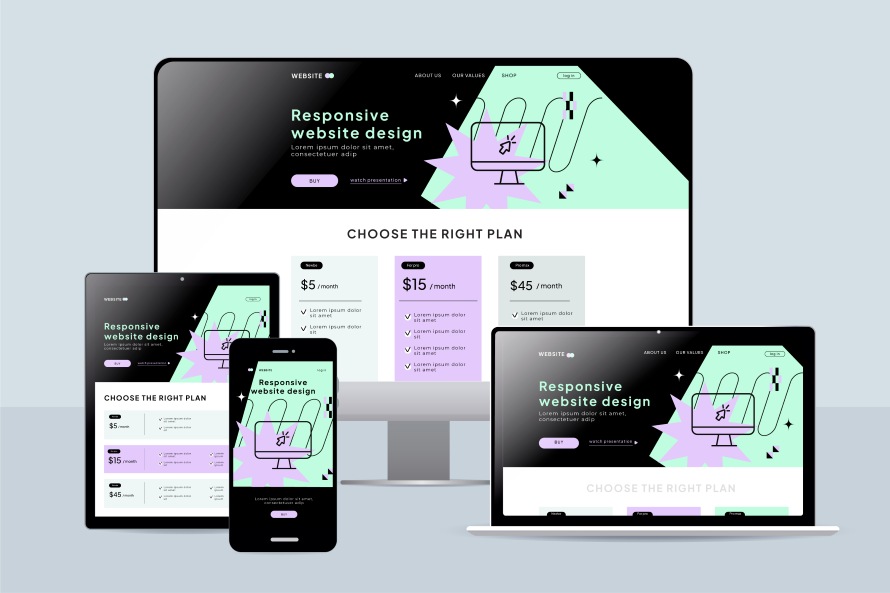
What Is HTTP?
HTTP stands for HyperText Transfer Protocol. It’s the foundation of communication on the internet. When someone visits your website, their browser sends a request using HTTP to your server, and your server sends back a response — this is how web pages are loaded.
The issue? HTTP is not secure. Any data sent using HTTP (like contact form entries, emails, or payment info) can be intercepted by hackers, especially on public Wi-Fi.
What Is HTTPS?
HTTPS stands for HyperText Transfer Protocol Secure. It’s the secure version of HTTP. HTTPS uses encryption (TLS, formerly SSL) to ensure the data sent between your browser and the server is protected.
Think of it like sending a letter in an envelope (HTTPS) versus a postcard anyone can read (HTTP).
Key Differences Between HTTP and HTTPS
| Feature | HTTP | HTTPS |
|---|---|---|
| Encryption | None | Secures data using TLS |
| Port | 80 | 443 |
| Browser Indicator | No padlock / “Not secure” warning | Padlock icon for trust |
| Google Ranking | No boost | Improves SEO ranking |
| SSL Certificate | Not required | Required |
Why HTTPS Matters More Than Ever in 2025
1. Security First
HTTPS encrypts sensitive data like passwords, credit card details, and personal info. This prevents hackers from intercepting or modifying the data.
2. Boosts Your Google Rankings
Google uses HTTPS as a ranking signal. If your competitors use HTTPS and you don’t, you’re at a disadvantage. According to Search Engine Journal, HTTPS became a confirmed Google ranking factor back in 2014, and it’s even more important now.
3. Builds Trust with Visitors
When users see the padlock icon in their browser, they’re more likely to trust your site. Without it, many browsers display a “Not Secure” warning — a conversion killer.
4. Enables Modern Features
HTTP/2 and future technologies require HTTPS. These improve speed, allow simultaneous file transfers, and make your site faster overall.
Real-World Example: E-commerce in London
We recently helped a London-based skincare brand migrate from HTTP to HTTPS. After implementing SSL and resolving mixed content issues, their bounce rate dropped by 12%, and checkout conversions increased by 18%. The padlock icon reassured users during the payment process — and Google rewarded them with higher rankings.
How to Switch from HTTP to HTTPS (Step-by-Step)
- Get an SSL certificate – You can get one from your hosting provider (e.g. IONOS, SiteGround) or free from Let’s Encrypt.
- Install the certificate – Most UK hosts offer one-click SSL activation or cPanel tools to install it.
- Redirect HTTP to HTTPS – Use 301 redirects to send all traffic to the HTTPS version of your site.
- Fix mixed content – Update all image, CSS, and JavaScript links to use HTTPS.
- Update Google Search Console – Add your new HTTPS property and resubmit your sitemap.
- Monitor with SSL tools – Use SSL Labs or Why No Padlock to check your setup.
Common HTTPS Mistakes to Avoid
- Forgetting to redirect HTTP to HTTPS — causes duplicate content issues.
- Using an expired or self-signed certificate — breaks trust.
- Not updating internal links — leads to broken pages or warnings.
Trusted UK Sources on HTTPS Best Practices
For further reading and technical help, check:

FAQs: HTTP vs HTTPS
What is the main difference between HTTP and HTTPS?
HTTPS is the secure version of HTTP. It encrypts all communication between the website and the browser using SSL/TLS protocols.
Is HTTPS really important for a small business?
Yes. It builds trust, prevents cyber attacks, and improves your Google ranking — all critical for small businesses in 2025.
Can I get HTTPS for free?
Yes. Services like Let’s Encrypt offer free SSL certificates trusted by all major browsers.
How do I check if my website uses HTTPS?
Look at the address bar in your browser. A padlock icon means your site is secured with HTTPS.
Will switching to HTTPS break my website?
If done properly — with redirects and updated links — your website will run better, not worse.

Written by Robiul Alam
Founder of Nextuix, with over 9 years of hands-on experience helping business across London,UK.